How to install Slack bot
To install our slack bot, you must register.
To do this, fill out the form on the main page, and then follow the instructions from the letter.
After registering, you can install our slack bot in your workspace and take surveys directly in Slack.
In order to install the Slack bot, you need to follow a few simple steps:
After the registration is complete, you will be taken to the messenger integration page, which looks like this:
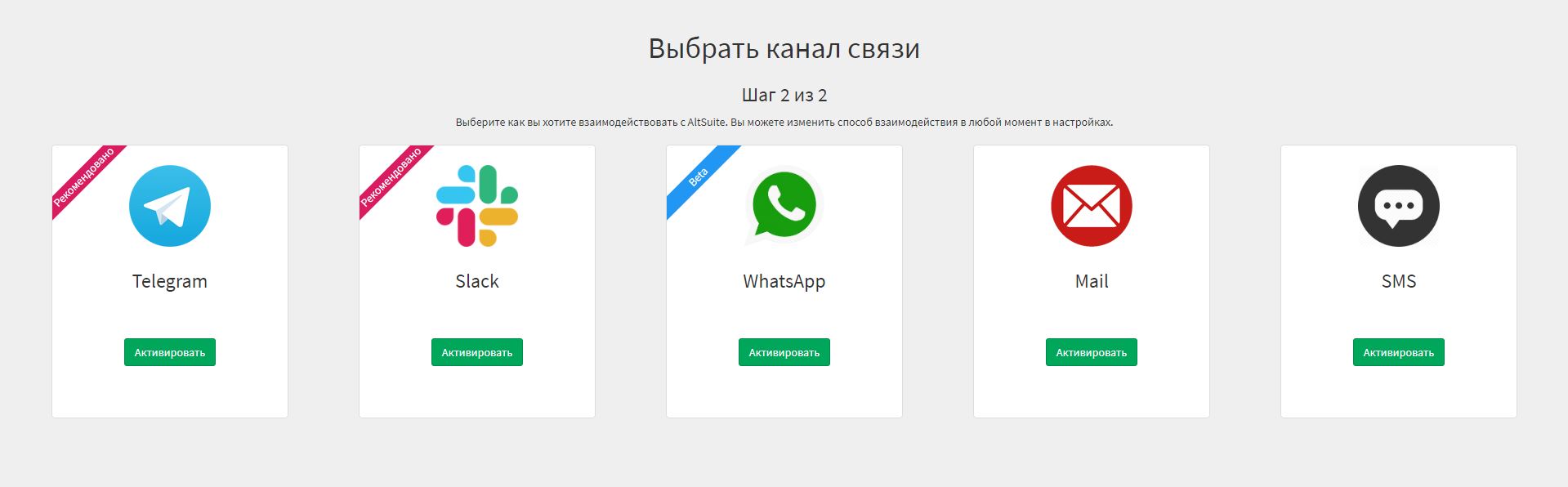
In the “Slack” column, you need to click on the “Activate” button and after that, the “Add to Slack” button will appear instead.
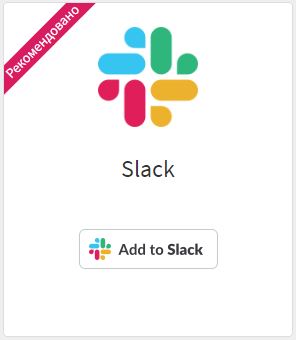
By clicking on the “Add to Slack” button, you will be taken to the AltSuite bot installation page in your slack space. Having confirmed your consent to install the bot, you will link your company to AltSuite with Slack and you can receive polls directly in Slack.








